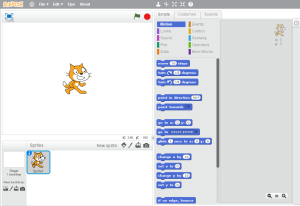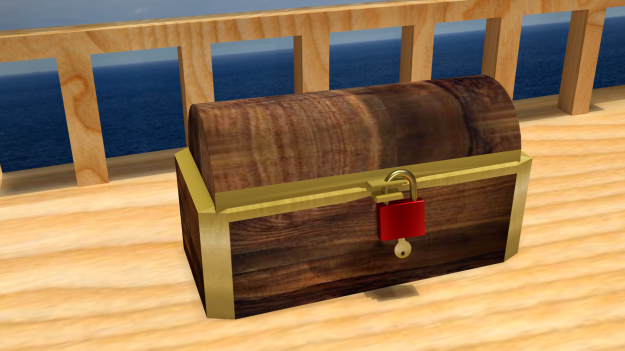In case you can’t tell by the title of this post, I’m… mildly… annoyed with HP right now. The story starts with my just-over-a-year-old HP Pavilion laptop that has been having problems with its power brick.
While I was at work on Monday, the laptop started running on batter power even when it was plugged in, but when I got home, everything worked perfectly. I assumed it had something to do with the power at work, and wondered whether it might even be firmware related. I looked through the newest BIOS’s changelog, and, sure enough there was something mentioned about power and charging, so I downloaded it and updated my BIOS.
At least, that’s what I would have done if I was running Windows. Unfortunately for me, I’m not. I don’t even have a dual-boot system because I haven’t really needed Windows for years, and, when I do, a VM does the job just fine.
The only BIOS update HP offers is a Windows exe file, so I downloaded it, and ran cabextract to get the files off it. The tool lshw told me that my motherboard was an 0820D, and the zip contained a file called 0820DF45.bin (the BIOS revision is F.45), so I had everything I needed. I put the bin file on a USB, rebooted into HP’s recovery tools, and then went to firmware management, selected the bin file… and fail! It sat there telling me that I need a signature file for the firmware.
So I searched for the signature file, but it wasn’t in the exe. I googled for it, and found a lot of people who seem to be in the same boat. One suggestion was to run the exe on a Windows system and select the “Put BIOS update on USB” option. Sounded easy enough, so I booted my Windows VM, ran the exe, accepted the stupid EULA (I’m pretty sure I saw something in the forty-third paragraph about dancing on one leg while balancing a cupcake on my nose), installed the BIOS updater, and… nothing. After twenty seconds or so, a message popped up, “This program might not have installed correctly. Install using compatibility settings?” Yeah, thanks. After multiple attempts at different compatibility settings… still nothing.
I googled around a bit more, and found a 2GB HP USB image that you can use to recover your BIOS if it gets corrupted. Sweet! I downloaded it, and several hours later, I found out it only has the original BIOS revision (complete with a signature file!), but not my latest update!
At this point, I was desperate. My final hope was to figure out some way to boot my laptop into Windows. I have an 500GB SSD with a grand total of 30GB free, so that wasn’t an option. What about a Live USB? I mean, Linux distributions have had Live CDs and USBs forever, so it must just work in Windows, right?
Nope. Not unless you have Windows 10 Enterprise with it’s Windows-to-go feature. Luckily, the guys over at Hasleo software have created a nifty little tool called WinToUSB that does the same thing. I copied my VM image over to a USB, booted from it, and ran the BIOS update.
It worked perfectly and even offered to put the BIOS update on a USB! It seems that HP, in their infinite wisdom, have designed the updater so it refuses to start unless you’re on an HP machine.
To add insult to injury, all the updater does is copy the BIOS bin file and its signature onto the EFI partition, where it gets updated after a reboot. As far as I can tell, the signature file is generated on the fly by the updater, which begs the question… Why? Why generate the signature on the fly, rather than just stick it in the embedded CAB file with the BIOS images? Why require an HP system to generate a USB image containing the BIOS update? Why require your users to dance on one foot while balancing a cupcake on their nose?
And, as further insult (or maybe we’re back to injury), the BIOS update didn’t fix my charging problem, and it turns out that my just-out-of-warranty power brick is dying. Thanks, HP. You guys rock! After three HPs laptops in a row, I think it may be time for a change.
Picture of burning laptop by secumem, used under a CC BY-SA 3.0 license